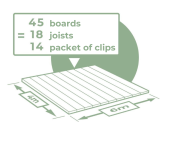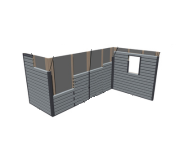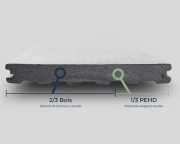Press Access
Image

1.Click on this button to access and request your access codes for the Press area,
Apply for Press Access in just 4 Steps
Image
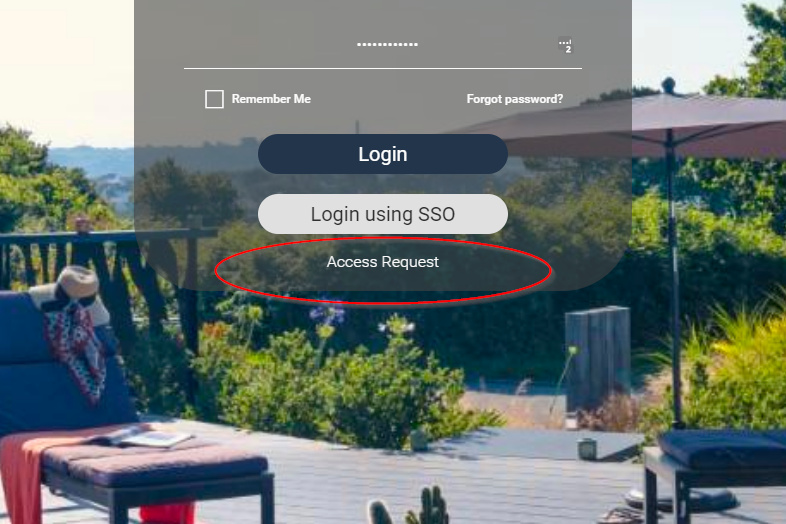
2. Then click on " access request " (under Login using SSO)
Image
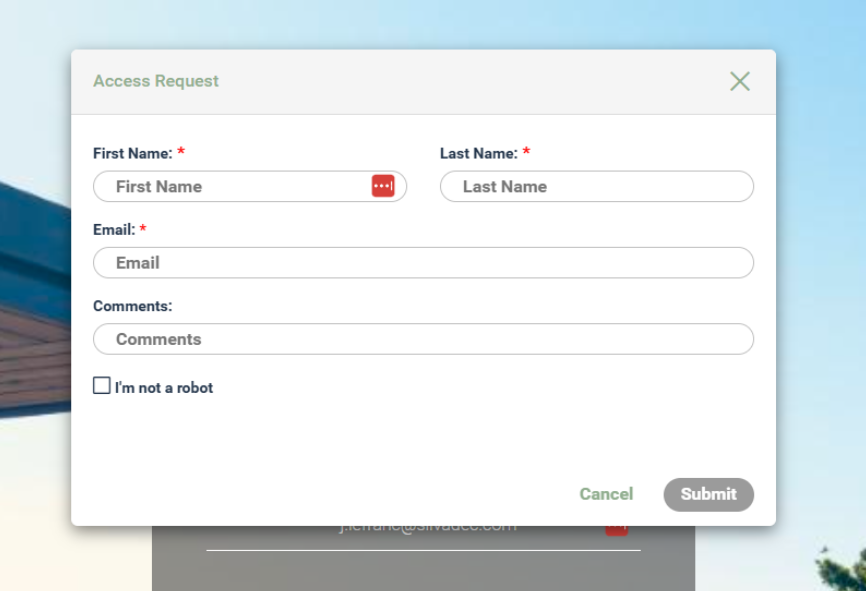
3. ... and fill in the quick form
Image
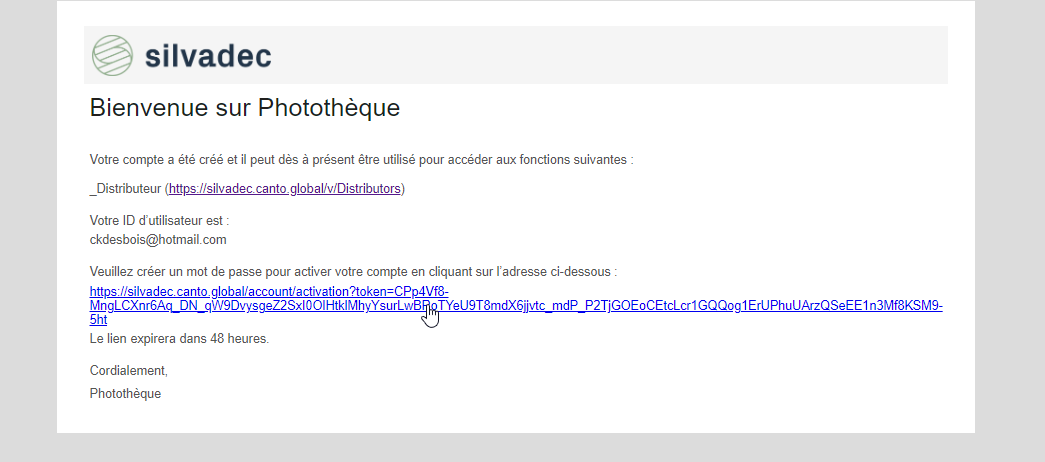
We will then validate your request. You will receive this email inviting you to create your password.
#press, #pressrelease, #medialibrary, #imagebank